pprof 是 program profiling(程序分析)的縮寫,是 Go程序中重要的性能分析工具,包含兩個部分:
- 數據採集,由編譯到程序中的 pprof 庫實現。pprof 庫主要是指 “runtime/pprof” 包,另有 “net/http/pprof” 包引用 “runtime/pprof” 並以 HTTP 接口形式提供實時性能數據。
- 數據分析,使用
go tool pprof <source>工具分析採集到的數據。
啓用 pprof
(1)使用 go test
go test 中內建支持基準測試的性能分析。運行下面的命令就可以啓動基準測試並將 CPU 性能數據寫入 cpu.prof,內存性能數據寫入 mem.prof:
go test -cpuprofile cpu.prof -memprofile mem.prof -bench . |
(2)使用 “runtime/pprof” 包
var cpuprofile = flag.String("cpuprofile", "", "write cpu profile to `file`") |
(3) 使用 “net/http/pprof” 包
如果原有 HTTP 服務使用默認路由,則直接導入該包即可,語句如下:
import _ "net/http/pprof" |
導入之後會在默認的服務路由(DefaultServeMux)中註冊 HTTP handler, 包含:
func init() { |
如果要在單獨的 HTTP 服務和端口中提供 pprof,則原有服務不要使用默認路由(DefaultServeMux),並使用默認路由和另外的端口啓動單獨的服務。
package service |
當然,你還可以在自定義的服務路由中手動註冊 pprof Handler。
分析數據
使用 go tool pprof 可以進行數據分析。
使用方式
pprof 有三種使用方式:
(1)生成報告
運行以下命令,將生成指定格式的報告:
go tool pprof <format> [options] source |
支持文本格式和圖形格式,
文本格式包含:
- -text,普通文本格式;
- -tree,函數調用樹形文本格式;
- -peek=regex,正則過濾函數;
- -traces,打印每一個樣本。
圖形格式包含:
- -dot,.dot 格式;
- -svg,SVG 格式;
- -web,生成臨時的 SVG 格式文件,並使用瀏覽器打開;
- -png, -jpg, -gif, -pdf
例如:
go tool pprof -text mem.prof |
(2)進入交互終端
運行以下命令進入交互終端:
go tool pprof [options] source |
例如:
# 實時分析堆內存(通過前文第三種方式啓動的pprof),會自動下載 profile文件 |
進入類似以下界面的交互終端:
Type: alloc_space |
(3)通過網絡接口
運行以下命令開啓網絡接口:
go tool pprof -http=[host]:[port] [options] source |
例如:
# 分析30s內的CPU性能(通過前文第三種方式啓動的pprof),會自動下載 profile文件 |
options 說明
- -flat [default], -cum,文本報告的排序指標,默認按 flat 值,也可指定為 cum 值。
- -functions [default], -filefunctions, -files, -lines, -addresses,指定報告的粒度,默認函數級別。
- -noinlines,將內聯函數的資源佔用歸到 out-of-line 調用者中。
- -nodecount=int,指定報告字段的最大數量。
- -focus=regex,僅分析匹配的樣本數據。
- -ignore=regex,忽略匹配的樣本數據。
- -show_from=regex,不顯示第一個匹配的字段。
- -show=regex,僅顯示匹配的字段。
- -hide=regex,不顯示匹配的字段。
交互終端命令
(1)top
降序顯示佔用資源最高的 10 個函數。
(pprof) top |
指標說明:
- flat:函數本身佔用的資源值。
- cum(cumulative):函數及其調用的函數加總佔用的資源值。
(2)web
使用瀏覽器打開調用棧矢量圖(callgraph)。
圖形報告說明
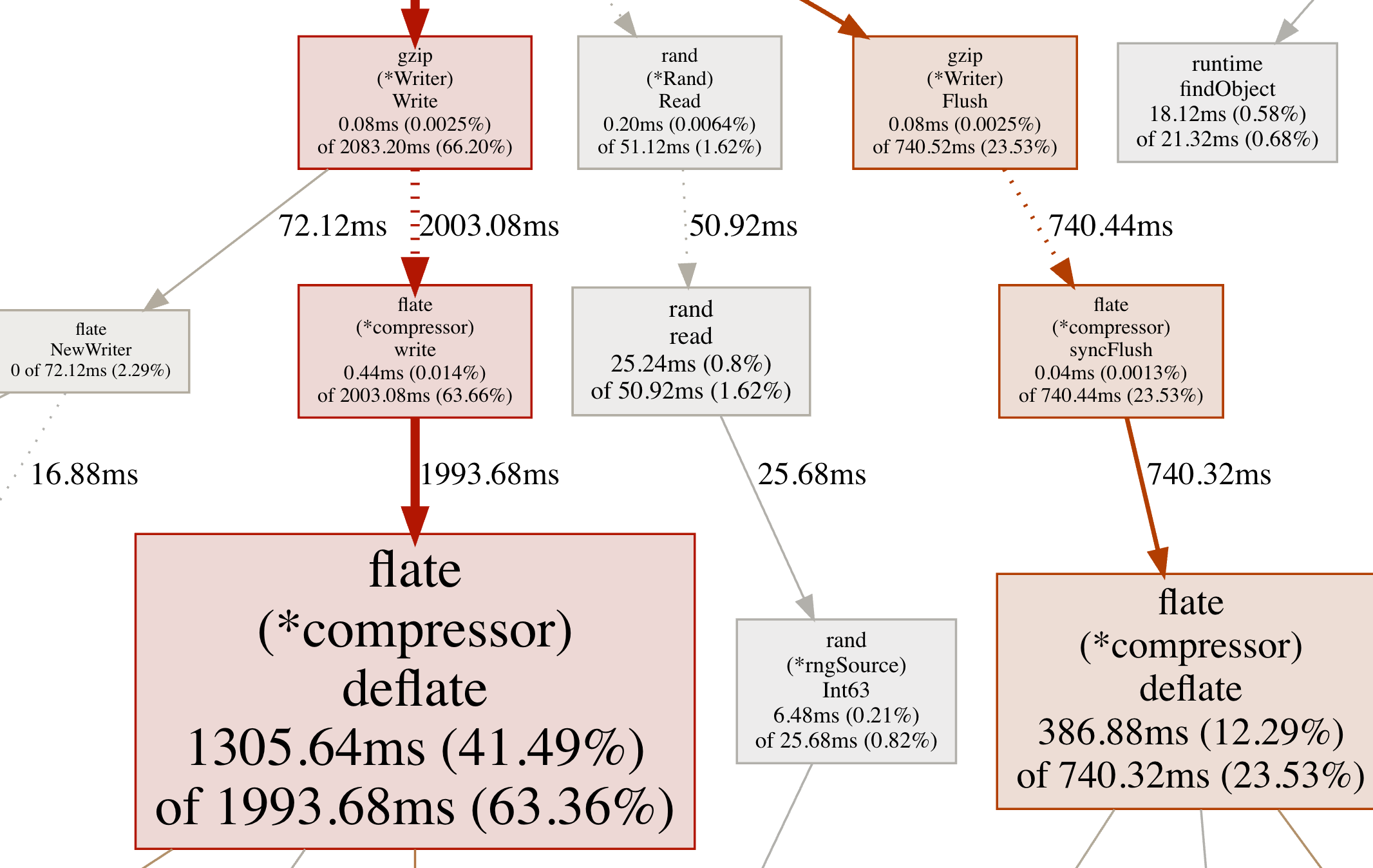
圖形規則:
- 色彩越鮮艷表明 cum 越高;
- 方框越大表明 flat 越高;
- 虛箭頭表明中間有省略函數調用,實箭頭表明中間沒有函數調用;
- 粗和鮮艷的箭頭表明耗用資源多,細和灰色的箭頭表明耗用資源少。
比較 profile
pprof 可以在提供兩個相同類型的 profile 文件時進行減法比較,有兩種方式:
- -diff_base=profile,輸出數據中的百分比是相對於 base profile 中的總樣本。
- -base=prifile,輸出數據中的 cum 是減去了 base profile 中的 cum值,百分比是相對於source profile 和 base profile 的差值。
- -normalize,當使用上面的tag時,可以使用 -normalize 縮放 source profile 樣本數,使得 base profile 的樣本總數一樣。
拉取 profiles
pprof 可以從一個文件或 URL 中讀取 profiles,並以 gzipped profile.proto 格式存儲。拉取時可配置選項:
- -secondes=int ,讀取指定時間間隔內的profile。當且僅當對基於時間流逝的profile有用,比如 CPU profiles。
- -timeout=int,設置當通過 URL 讀取 profile 時的超時時間,如未設置將通過試探法確定一個合理的超時時間。
其他
pprof 採集的樣本數據會以 profile.proto 的格式寫入。